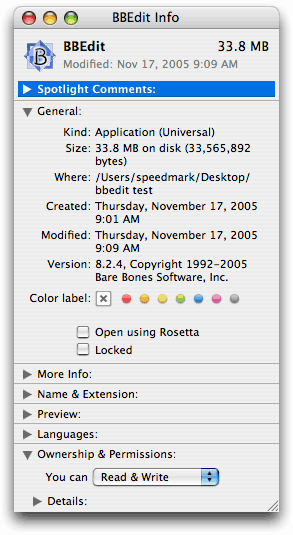|
Wait a second what
about the "megahertz myth?" I thought when we went
to Intel, we were going to get blazing-fast chips!
A funny thing happened on the way to 3GHz, and it happened to
both IBM and Intel. Intel, which had succeeded at driving chip
clock speeds higher and higher and convincing customers that
clock speed equated to actual processor performance, hit a clock-speed
wall. To hear Apple engineers tell it, Intel realized that it
needed to make a 90-degree turn, go through a seriously painful
transition period, and revamp its processor roadmap to emphasize
more efficient chips that could do more at lower clock speeds.
That was a decision that fed directly into Apple's decision to
make the move to Intel. With the latest generation of Intel chips,
such as the Core Duo, Apple finally has a set of chips that provide
the thermal- and power-management strengths of the G4 processor
(vital for laptops and cozy iMac cases), but with speeds more
in line with the power-hungry, super-hot G5 processor.
So how much
work did Apple need to do to make OS X run on Intel?
Steve Jobs might have had a smile on his face when he told the
story last June, but he wasn't kidding: ever since the beginning
of Mac OS X, there was a group at Apple dedicated to compiling
and running OS X on Intel processors.
From the very start, Apple wanted to keep its options open. And
so when it came time to make the transition, the company didn't
need to launch a grand project to make the transition. It just
needed to bring this skunk-works project out into the light.
Now with the release of these new systems, there are two versions
of Mac OS X 10.4 Tiger: one compiled for Intel and the other
for PowerPC.
Top
How is this
different from the OS 9 transition?
It's pretty different. For most developers, modifying their software
to run on Intel processors will be quite a bit easier than making
that software run natively in OS X. From a user perspective,
an Intel-based Mac system will look just like a PowerPC-based
system. Mac OS X is remaining the same; it's just the underlying
processor that will be different.
Does this affect
the software I already own? What will happen to my software if
I buy an Intel-based system?
The Intel version of Mac OS X features a technology called Rosetta, which Apple describes as a dynamic code
translator. Basically, Rosetta takes program code created to
run on a PowerPC processor and translates that code into its
Intel equivalents.
If you recall running 680x0 code (say, Microsoft Word 5.1) on
a Power Mac back in the mid-90s, you know what this means: programs
run slower when they're not running on their native processors.
Back in the day, we used to say that programs such as Word 5.1
were running in "680x0 emulation." Rosetta is a similar
system, but Apple is trying very hard not to use the word emulation
here, largely because most people think of programs such as Virtual
PC when they hear that word. Rosetta isn't anything like Virtual
PC or even Classic-in fact, from a user's perspective, there's
no way to tell when you're using a program running in Rosetta
or when you're running a Universal program-Apple's term
for a program that runs natively on both PowerPC and Intel processors.
Last June, there was a lot of speculation that Rosetta would
refuse to run certain kinds of programs. But according to Apple,
that's not true-Rosetta will try to run anything you throw at
it. However, programs that are extremely processor-intensive
will probably not run at acceptable speeds. For example, Apple
says that Final Cut Pro will run under Rosetta, but that it won't
really be usable and that Apple itself won't support such attempts.
Will Classic
mode run under Rosetta?
No, Classic mode won't run on Intel Macs at all. If you still
rely on Classic applications, Intel-based Macs aren't going to
work for you. This would probably be a good time to begin investigating
OS X-native alternatives to the Classic programs you're currently
using.
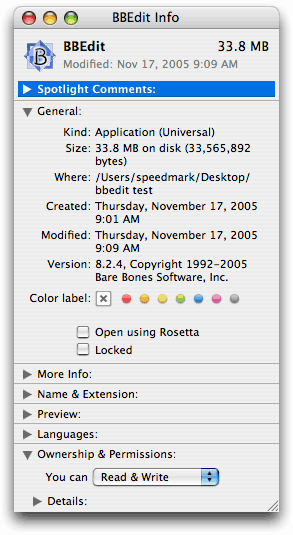
How can I tell
if a program I've got is Universal or not?
The only real way you'll be able to tell what processors a program
is compiled for will be to select a program in the Finder and
choose Get Info. In the More Info selection of the Get Info window,
you'll see an Architecture: line that will list Intel, PowerPC,
or both. (There's also an "Open using Rosetta" checkbox
that might be useful in certain oddball situations, much as "Open
using Classic" is today.)
Better yet, check with developers of the programs you're interested
in to see if they've got a Universal version in the works. They'll
probably be happy to tell you.
Top
Will I have
to buy new versions of my software specifically to run on an
Intel-based Mac?
As with the PowerPC and OS X transitions, there's no single answer.
Different developers will handle things differently. One company
might offer an Intel-compatible version as a free upgrade; another
might build it into the next major release and charge you for
the privilege.
In the past few months, many developers have released minor updates
to their products that have also transformed them into Universal
programs; Bare Bones Software's BBEdit and TLA Systems' DragThing
both fall in this category. Apple itself has said that Final
Cut Studio, Logic Pro, and Aperture will all be available in
Universal form in March for a $45 "cross-grade" fee.
It's possible that programs from large developers-Microsoft Office
and Adobe Photoshop, for example-won't be Universal until the
next full version of those products is released.
Because of Apple's new "Universal Binary" approach,
developers can deliver a single program that contains within
it both Intel and PowerPC versions of their software. You won't
have Intel apps and PowerPC apps floating around, making it easy
to click on the wrong one (and making it impossible to drag-and-drop
software from an Intel Mac to a PowerPC one). And future Mac
software will likely be sold simply as Mac software, not specifying
whether it's Mac for Intel or Mac for PowerPC - you'll install
it, double-click on the program, and your computer will use the
right code for its processor.
Now that the
first new Intel Macs have come out, should I go buy one?
It's possible that these new, first-generation Intel systems
will not be without their quirks. If you rely primarily on programs
that currently don't exist in Intel versions, you may not see
any of the speed benefits Apple advertises. If the programs you
use all the time are already Universal-for example, iLife, Safari,
Mail, iChat, stuff like that-then you will be much more likely
to reap the speed benefits of these new Macs.
Top
Can these Intel-based
Macs run Windows?
Ask people from Apple this question, and they'll do one of two
things: shrug, or plug their ears and pretend they can't hear
you. Basically, Apple's official policy is that if someone wants
to figure out how to run Windows on a Mac, they can go ahead
and do it, but Apple doesn't want to know about it.
One interesting quirk of these new Intel-based Macs is that,
unlike the developer test systems released last summer, these
systems use Intel's Extensible Firmware Interface (EFI) instead
of the tried-and-true BIOS that classic PCs use. Windows XP doesn't
actually support EFI, although the forthcoming Windows Vista
will.
So the question is, how will people get Windows to run on the
Mac? We're sure someone much smarter than us will figure it out.
Whether you'll be able to re-boot into Windows or run it in some
sort of compatibility box-hello, Virtual PC!-remains to be seen.
Contact
Miss Mac for Troubleshooting, Maintenance or Tutoring: Whether you
choose to be a do-it-yourselfer or not, you should periodically
subject your system to evaluation, maintenance, tune-up or needed
tech repairs, unless of course you are practically a Mac tech
yourself.
 Back to Top Back to Top
|


 Back to Top
Back to Top We
used to have G3, then G4, then G5. So what's inside these new
systems a G6?
We
used to have G3, then G4, then G5. So what's inside these new
systems a G6? That means that there are essentially two
processor brains on the Core Duo chip, providing the speed of
two processors, but with lots of energy efficiencies. It's also
got 2MB of level 2 cache, which is speedy RAM that's attached
directly to both processor cores-that's four times more cache
than on previous Power Macs and iMacs. (And since one single
cache is shared by both processor cores rather than split into
two, it's even more efficient.)
That means that there are essentially two
processor brains on the Core Duo chip, providing the speed of
two processors, but with lots of energy efficiencies. It's also
got 2MB of level 2 cache, which is speedy RAM that's attached
directly to both processor cores-that's four times more cache
than on previous Power Macs and iMacs. (And since one single
cache is shared by both processor cores rather than split into
two, it's even more efficient.)